Conduct webinars, video conferences and share content using free video conferencing software. Let’s learn how to install the Jitsi Meet plugin in WordPress.

Overview
Welcome to another blog post in the series of Blogging and Video Conferencing Software. Recently, we have published articles on topics such as A Step By Step Guide To Set up Open Source Jitsi Meet, How to Install Matomo For WordPress | WordPress Tutorial, and some more. In this blog post, we will try to cover WordPress and Jitsi Meet and we will see how can we install the Jitsi Meet WordPress plugin. However, both the software are open source and come with self-hosting capabilities. In fact, the demand for the remote working model has increased to a very much extent after the pandemic. Every sector of life such as education, health, and other industries has adopted the remote model.
Therefore, open source meeting software comes up with all those features and characteristics that are enough to conduct business operations remotely. Jitsi Meet is one of those open source meeting software that is available with comprehensive documentation regarding development, deployment, and usage. So, we will cover the following points.
- What is Jitsi Meet?
- Brief introduction of blogging software(WordPress)
- How to install Jitsi Meet in WordPress?
- Conclusion
What is Jitsi Meet?
Jitsi Meet is an open source video conferencing software that offers a wide range of features. It is highly privacy-oriented and offers data encryption. This video conferencing software uses WebRTC to provide high quality video calls. In addition, multiple participants can join the call where they can chat with emojis and can share screen to present their content. Members can invite their other colleagues by sharing a URL of the conference. Moreover, it is easy to set up and comes with simple deployment and installation steps. Jitsi Meet is highly extensible and developers can extend it as per their needs. This free video conferencing software is written in JavaScript. Therefore, it has good stats on its Github repo where users can find support.
Brief introduction of blogging software(WordPress)
In the section of this WordPress plugin tutorial blog post, we will go through the most popular and widely used open source blogging software. However, we will quickly go through the top blogging software WordPress. WordPress is a complete package that is multipurpose and highly adopted as a blogging platform as well as a content management system. In fact, it is open source, self-hosted, multilingual, and offers enterprise-level features to build business websites. There is a huge plugins pool where developers can easily access and install any plugin that is needed to fulfill the requirement. In addition, it has a very vibrant, alive community that actively responds to new feature requests and queries. WordPress also has very good stats on its Github repo. Therefore, developers can find supportive material easily.
How to install Jitsi Meet in WordPress?
So, we have gone through what is Jitsi Meet and a brief introduction of WordPress. However, in this section, we will see the steps to install open source meeting software Jitsi Meet.
Firstly, make sure you have installed WordPress on your local machine or on the cloud.
Secondly, open your WordPress dashboard and click o the “Plugins” on the menu bar placed on left-hand side as shown in the image below.
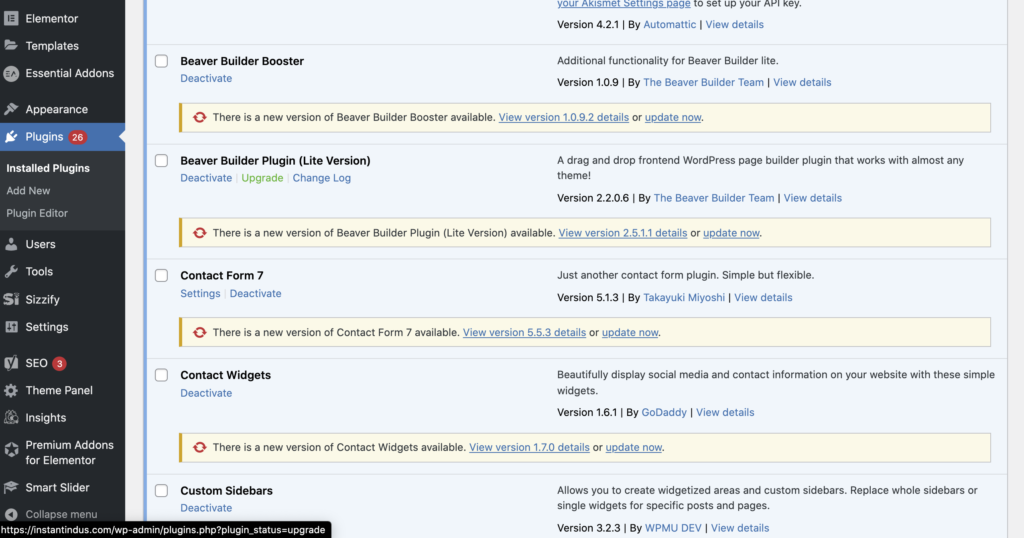
Moving forward, you need to search for the Jitsi meet WordPress plugin. Type Jitsi Meet and you will come up seeing the Jitsi Meet plugin first in the list as shown in the image below. Now, hit install and activate the plugin.
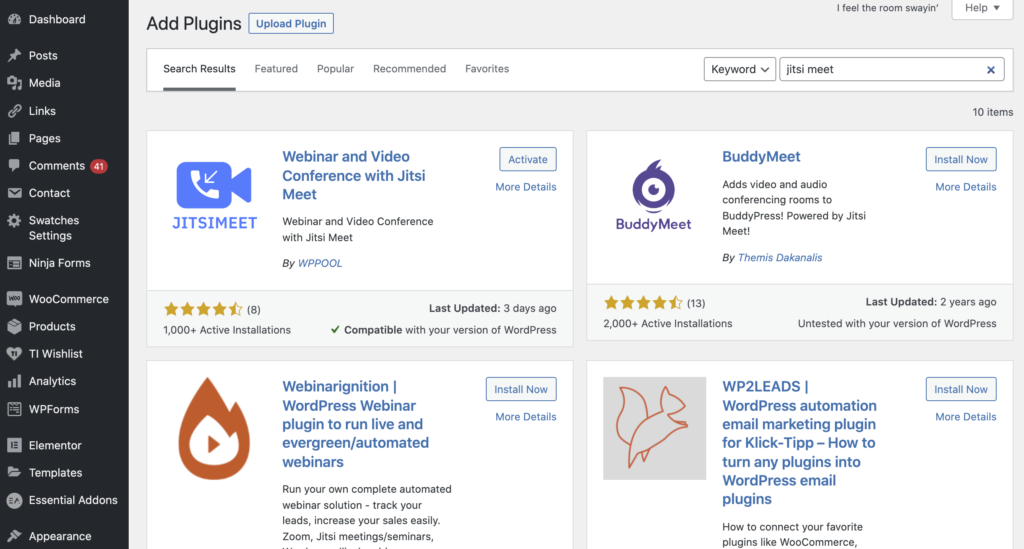
Once you are done with the installation, you can see the Jitsi Meet option appearing on the menu bar on the left-hand side. Click this option and you will land on the page shown in the image below.
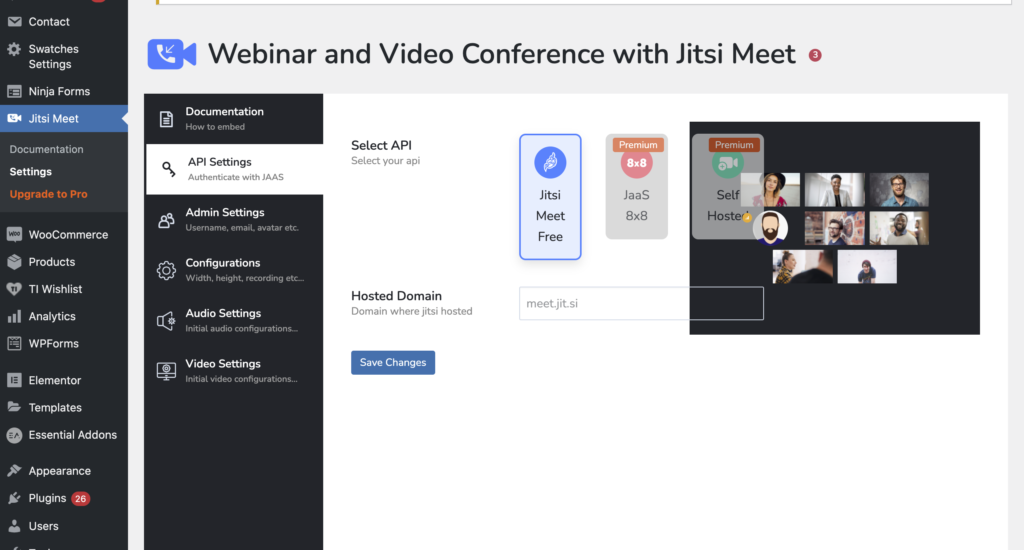
So, here you will see some options and configurations that you can perform. Moreover, you can embed this video conferencing software in any of your web pages just by pasting one line of code provided by the Jitsi Meet plugin. There is a guide for you that shows how you can enable this open source meeting software plugin. In addition, you can set your profile that includes profile avatar, email address, and other admin settings. Further, you can set the welcome page, height, width of the meeting window in the configuration tab. After that, you can configure the number of members that will start the meeting, you can choose the mode of meeting such as audio or video.
Likewise, you can explore it further by yourself. This Jitsi Meet WordPress plugin is active on a number of sites and you must give it a try if you are looking for free video conferencing software for your business.
Conclusion
This brings us to the end of this WordPress plugin tutorial blog post. We hope this article gave you a good demonstration of the topic. We have gone through how to install the Jitsi Meet WordPress plugin, what is Jitsi Meet, and a brief intro of WordPress. Adapting a remote collaboration software will always give your business a competitive edge and you will end up with a positive outcome. There are other open source options that you can find in this space. There are other relevant articles mentioned in the ‘Explore” section below that you can check out.
Finally, containerize.com is continuously writing blog posts on further open source products and topics. Therefore, please stay in touch with the Video Conferencing Software and Blogging Platforms categories for regular updates. Moreover, you can follow us on our social media accounts Facebook, LinkedIn, and Twitter.
Explore
You may find the following links relevant:
- A Step By Step Guide To Set up Open Source Jitsi Meet
- How Free Video Conferencing Solutions Benefit Your Business
- Top 5 Open Source Video Conferencing Software of 2021
- How to Install Matomo For WordPress | WordPress Tutorial
- How To Install Plugin In WordPress | Vanilla Forum
- CiviCRM WordPress Integration | WordPress Tutorial
- Automate Business Operations Using Free and Open Source Software