Adminer is an open-source web-based database management system to manage databases. Let’s learn how to set up Adminer on localhost and review its key features.

Overview
Data-related tasks are much more critical now than ever. Database management tool has become an integral part of any business. However, there are many web-based database management systems that offer solutions to such challenging tasks. Enterprises are generating tons of data on daily basis and becoming difficult to maintain. In addition, organizations tend to simplify data access and data control. These free tools help reduce data redundancy, make databases efficient and reliable. Further, we have published blog posts on topics such as Top open source dbms software tools, and some more.
Therefore, open source community has developed Adminer which is an enterprise-level free database management tool. In this Adminer tutorial, we will cover the following points.
- What is Adminer?
- Important features of Adminer
- Adminer VS phpMyAdmin
- Manage databases with Adminer
- Conclusion
What is Adminer?
When it comes to lightweight, user-friendly, high-performing MySQL database management tool, Adminer has gained wide popularity and delivers on many improvements as compared to phpMyAdmin. Initially, this database management tool was developed by Jakub Vrana in 2007 as an alternative to phpMyAdmin, so that all you have to do is download and install a single, lightweight PHP file on your application’s database.
As an open source database management tool, it also is free to use and is written in PHP. What sets this web-based database management system apart is a good user interface design for a seamless user experience, as well as strong security features to keep data safe from any attacks or malicious hacking attempts. This database management tool is easy to set up and requires simple requirements such as Ubuntu, and LAMP. Users can find comprehensive documentation regarding development and deployment. Therefore, you can find source files of this web-based database management system on GitHub.
Important features of Adminer
Some basic but important features of this database management tool include:
- It has many database functions including select database, edit tables, insert/edit data in tables, and sorting/searching data in multiple columns
- Supports multiple database including: MySQL, PostgreSQL, SQLite, MS SQL, Oracle, and SimpleDB databases and more
- It is available in 43 languages including English, Arabic, Persian, Polish, Dutch etc
- You can easily edit database objects such as views, triggers, stored procedures, user permissions and more.
- Adminer also provides security measures against SQL injection, session stealing, cross site scripting (XSS) software attacks and other attacks as well.
Adminer VS phpMyAdmin
So, when we talk about what is Adminer, then it would be interesting to know the comparison between Adminer VS phpMyAdmin. When it comes to choosing between Adminer and phpMyAdmin, Adminer comes on top for the flexible features and light file upload it provides. Similarly, as compared to phpMyAdmin, it supports multiple databases including MYSQL, SQLite, and many others. Similarly, it is more intuitive and smarter than phpMyAdmin when it comes to adding additional fields which Adminer does automatically or manipulation with all indexes at the same time.
Manage databases with Adminer
In the section of this Adminer tutorial, we will go through how can we manage databases with Adminer.
System Requirements
In order for Adminer to run on your system, it is important that you have the following requirements already set up on your server:
- PHP version 5, 7 or 8
- A database driver such as MySQL, SQLite, PostgreSQL etc
Installation
If you’ve got these two system requirements checked, then simply download the file from https://www.adminer.org/, and get started by uploading the PHP file to your server. For the XAMPP server, rename the downloaded file as “adminer.php” and put this file into htdocs folder.
Access User Interface
After going through that what is Adminer? Now access this app from http:your-ip-address/adminer.php as shown:

Connect to Server
Login to this free database management tool using your server’s username and password. Now if you want to access only one database then enter its name. You can leave this field blank to access all databases that already exist on the server.
Manage databases
After login, you will see a list of your all current databases. Click on any database to manage it.
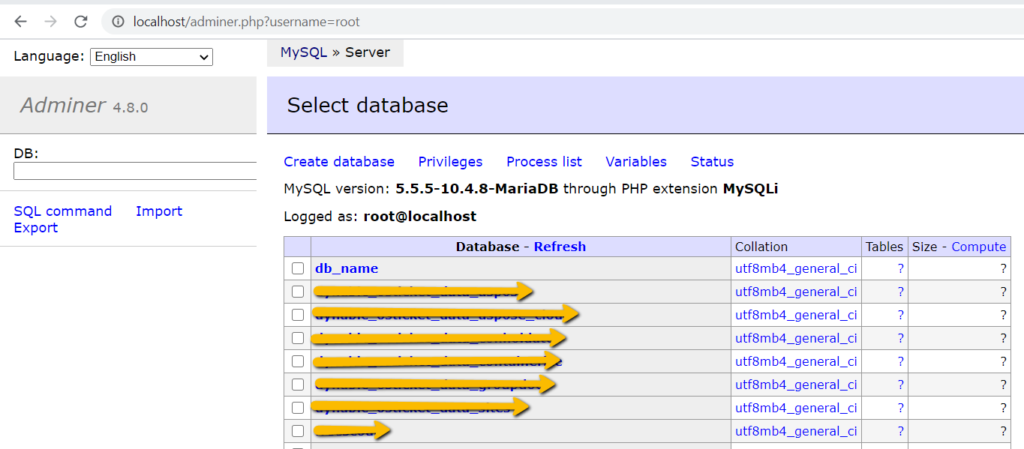
On the next screen, you will see the list of all tables of selected databases. From here you can export the database or its tables, add or edit table/columns, alter data via SQL queries, and much more as shown here:
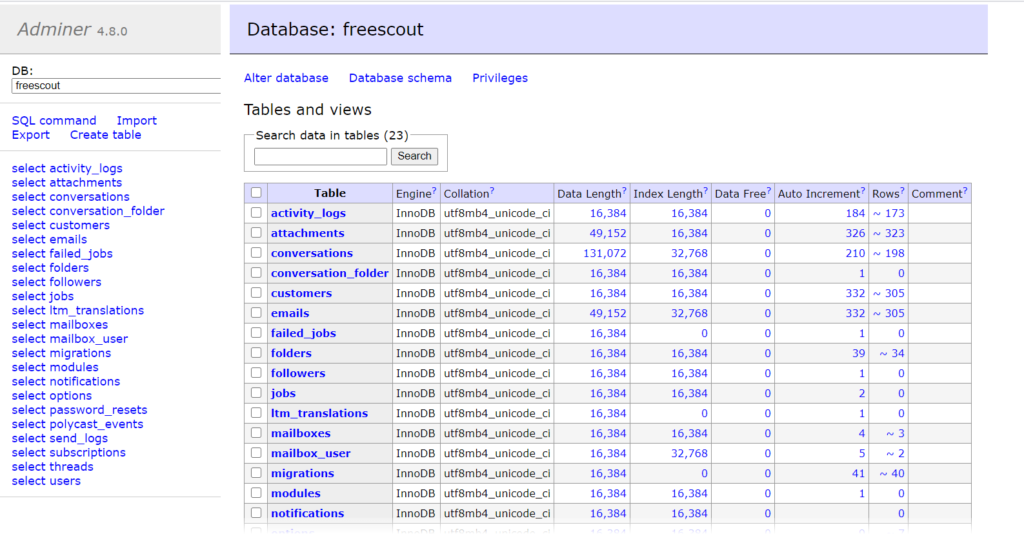
Create New Database
To create a new database, click on “Create database”, enter the database name and click “save”.
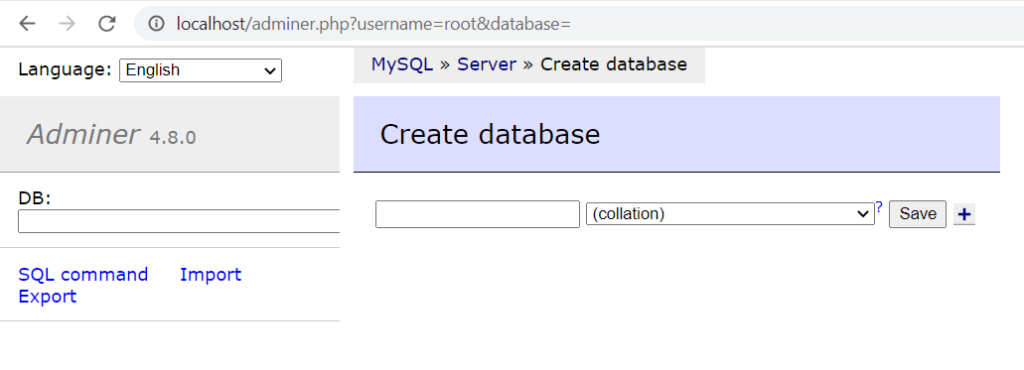
Insert/update records
Adding new records to a table is pretty simple. Click on the New item link which will redirect you to the Insert screen. Here you will be able to add new data for all the columns in the table, along with the data type so adding new data is a quick process.
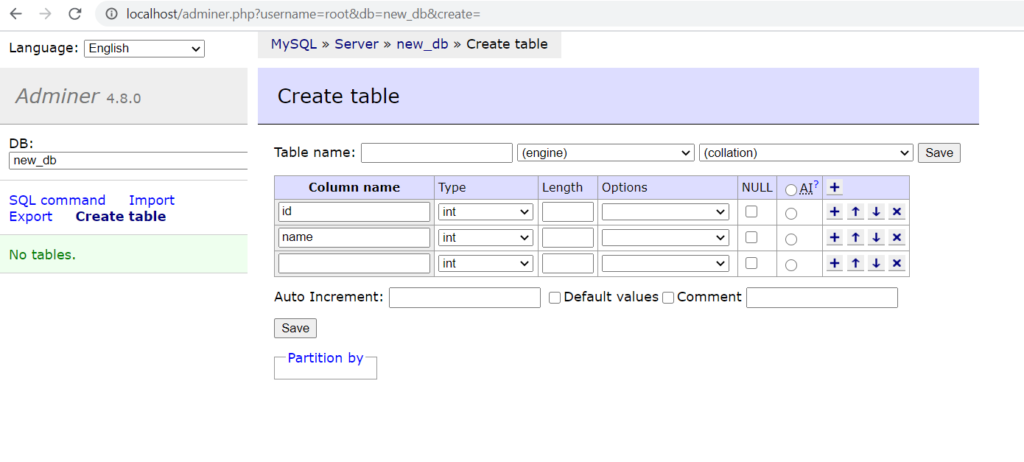
Conclusion
This brings us to the end of this Adminer tutorial. We have gone through some important topics such as what is Adminer, Adminer vs phpMyAdmin, and other aspects of this open source web-based database management system. Hopefully, this blog post will help you surely if you are looking to install an open source database management tool. It is intuitive, smart, and easy-to-use interface makes it a very popular database management tool. Furthermore, it supports many databases including MySQL, SQLite, MongoDB, and much more, along with security measures to protect and prevent any malicious hacking events. All in all, this database management tool is not only open source but free to use as well.
Finally, containerize.com is continuously writing blog posts on further open source products and topics. Therefore, please stay in touch with the Database Management Tools category for regular updates. Moreover, you can follow us on our social media accounts Facebook, LinkedIn, and Twitter.
Explore
To learn more about free web-based database management tools, please check the following pages: