Robotic Process Automation saves time, cost and human efforts by automating business processes and operations. Let’s review the most popular RPA tools for 2021.
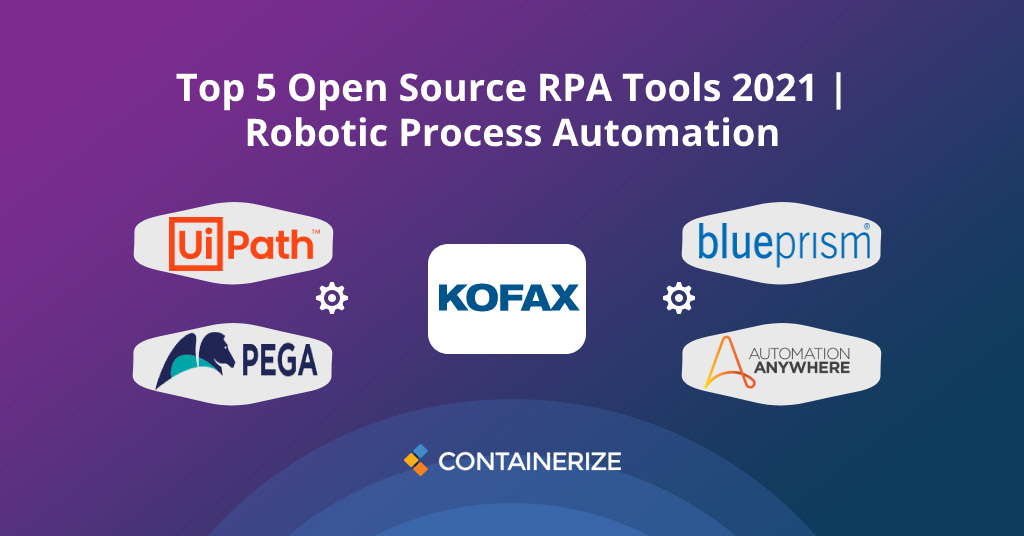
Overview
In any business organization, there are a lot of tasks and operations that are repetitive, costly and time consuming in nature. While doing these types of daily repetitive tasks, there is always a huge possibility for human errors because of repetitive work. Hence, in order to avoid errors, to save time and human efforts, a lot of Robotic Process Automation RPA software are available in the market.
Daily tasks that are performed on the software by employees are automated using the metaphorical software bots or artificial intelligence technology. The software which uses the bot for performing this automation is called the RPA software or software robotic, not confused with robot software. Given below is a list of the most popular Robotic Process Automation RPA tools available in the market to optimize your business.
What are the most popular open source rpa rools? In this article, we will get familiar with the most popular open source rpa tools examples of 2021.
- Blue Prism
- Automation Anywhere
- UiPath
- Pega
- Kofax
- Conclusion
Here we go !!!
1. Blue Prism

Blue Prism RPA provides all core capabilities. It can work on any platform with any application. For using this tool you should have programming skills but it is user-friendly for developers. This tool is perfect for medium and large organizations.
Features:
- It supports multi-environment deployment model.
- Security provided for network and software credentials.
- It can be used on any platform.
- Can work for any application.
Pros:
- High-speed execution.
- Platform independence.
Cons:
- You should have programming skills.
- High price.
What are the Applications of Blue Prism?
- Public Sector
- Finance sector
- Communications and media
- Industrial manufacturing
- Health and Life sciences
- Education sector
Best for: Automating back-office processes.
2. Automation Anywhere

Automation Anywhere provides all core capabilities. It provides on-premise and cloud services. This user-friendly tool is perfect for medium and large organizations.
Features:
- Provides Bank-grade security.
- Provides security through authentication, encryption, and credentials.
- Real-time reports and analytics.
- Provides platform independence.
Pros:
- User-friendliness.
Cons
- IQBot needs improvement.
Applications of Automation Anywhere
- Travel Business
- Finance sector
- Social platforms
- Energy sector
Best for: Ease of use.
Learn more about Automation Anywhere
3. UiPath

UiPath provides all core capabilities. It provides support for Citrix. It is user-friendly for non-developers too. It can handle complex processes. And this tool is perfect for any size of business.
Features:
- It provides security by managing credentials, providing encryption and access controls based on the role.
- It can automate faster. Eight to ten times faster automation through Citrix too.
- It provides an open platform.
- It can handle any process, in any number, irrespective of its complexity.
Pros:
- No programming skills required.
- Ease of use through drag and drop facility.
- It provides good features, free of cost.
Cons:
- Limited coding functionality.
Tool cost or Pricing:
For small teams and individuals, UiPath provides the community edition. It is free.
Applications of UiPath
- Finance and Banking
- Healthcare
- BPO
- Insurance
- Manufacturing
- Telecom
- Retail and CPG
- Public Sector
Best for: Compliance and productivity improvements.
4. Pega

Pega is a Business Process Management tool. It can be used on desktop servers. It provides only cloud-based solutions or services. It can work on Windows, Linux, and Mac. This tool is perfect for medium and large businesses.
Features:
- It will help you in the deployment of your solutions to the customers.
- It provides a cloud-based solution.
- It doesn’t store any execution data in a database, rather everything gets stored in the memory.
- With this tool, you can distribute the work to desktop, server, and employees as well.
Pros:
- Because of the event-driven approach, it works faster.
- It is a robust and reliable tool.
Cons:
- There is no on-premise solution.
What are the Applications of Pega?
- Financial Services
- Health Care and Life Sciences
- Services
- Communications and Service Providers
- Government
- Automotive
- Retail
- Media and Entertainment
Best for: CRM solutions and platform support.
5. Kofax

Kofax can work with any application virtually. Coding skills are not mandatory for this tool. It can process data from any website, desktop application, and portal.
Features:
- It does repetitive tasks efficiently.
- Intelligent tool for monitoring and optimizing the processes.
- It can be managed centrally from a server.
- Easy to integrate with Kapow Katalyst Platform.
Pros:
- Efficient tool.
- It can work fast.
Cons:
- Needs to improve training videos.
- It may be a little difficult to learn.
Applications of Kofax
- Banking
- Government
- Insurance
- Transportation and Logistics
- Cross-Industry
Best for: Information-heavy businesses who want accelerated business processes.
Conclusion:
The above mentioned five open source rpa tools are most popular free and best open source rpa tools for developers. Further to our comparison of each tool in detail here, Blue Prism is the best tool but you should get trained before using it. And training is costly as well. UiPath is easy to use even for non-developers. It provides the same features, and even it servers small scale industries. For workstation applications, Contextor is the best option as they have a specialty in it.
What are your most favorite open source rpa tools?. Do you have any questions about open source rpa tools?, Please get in touch.
Explore:
We also have several other related information watch: