CMDB solution offers a faster resolution of incidents, asset tracking, and change management. It helps automation of IT tasks with security and transparency.

Overview
In this blog series of CMDB software, we wrote on topics such as How CMDB Solution Influences IT Asset Management Services and How To Set Up CMDB Solution Ralph On Localhost. These articles describe the role of IT asset management solution in the business, and the other one is a tutorial blog post that helps to set up Ralph. Ralph is an open source IT asset tracking software that lets users track physical and digital assets with full control and security. It is highly extensible and provides a RESTful interface for third-party applications. This CMDB software comes up with self-hosting capabilities. It lets users define a workflow for internal/external actions on assets. You can see comprehensive insights into your IT infrastructure. However, in this blog post, we will play with Ralph to develop a basic understanding of its operations by covering the following points.
What is Ralph Dashboard?
Ralph provides an intuitive dashboard with easy navigation. This IT management solution provides an online demo to play with it. Users can see and test every feature that this free CMDB solution offers. Moreover, there is an interactive interface where users can insert dummy data to check the input and output. Further, everything is isolated in the shape of modules. The modules are Datacenter assets, Back office assets, Licenses, Support, Domains, Users, and My Equipment. Every module is placed on the top menu bar. It also offers log management and users are able to see the recent actions on the right-hand sidebar. Further, it offers complete support for data centers and back-office that includes printers, laptops, desktop computers, printers, and mobile phones. There are charts that show the data in real-time.
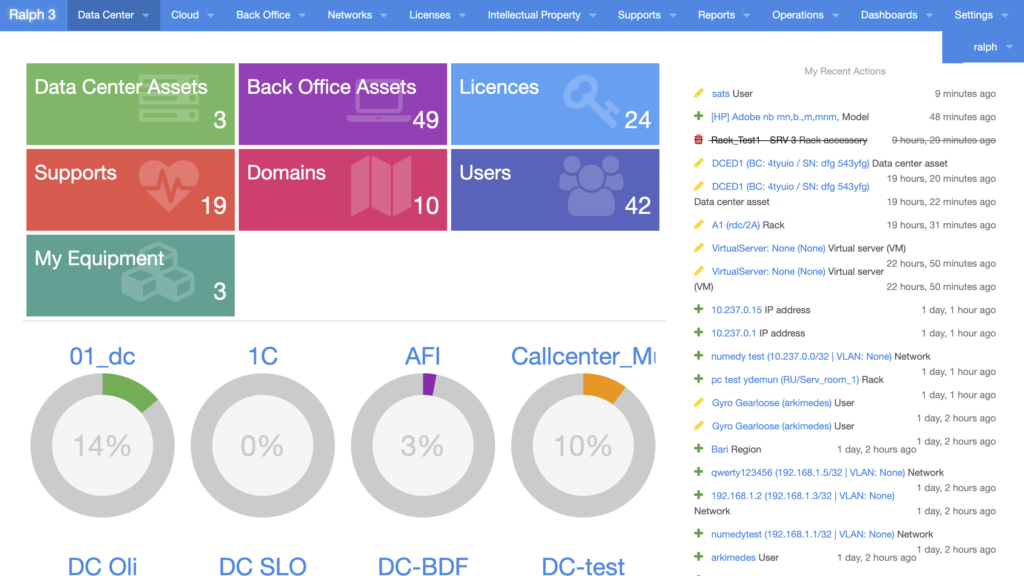
Above all, there is a global search feature where users can search for any item. Therefore, there are many options for asset management such as Data center, Cloud, Back office, Networks, Licences, Intellectual Property, Supports, Reports, Operations, and Dashboards. In the settings options, you can add multiple resources that include Asset model, Asset category, Manufacturer kind, Business Model, Profit center, Service, Environment, Budget Info, Service Environment, Configuration Modules, Configuration classes, Asset Holder, Users List, Group List, Regions, Access Zones, Transitions, Report Template, Custom Fields, Warehouses, and Office Infrastructure. Users can manage their profile, can update passwords and see their assets. In the Cloud section, you can add information related to cloud hosts, cloud projects, cloud flavors, cloud providers and cloud images. Then, in the intellectual property section, you can add info about domains, SSL, contracts and more.
Support for Back Office
This CMDB software provides support for office equipment such as printers, laptops, desktop computers, mobile phones, and accessories. You can see the Back Office module on the top menu bar placed in the third position as shown in the image below.
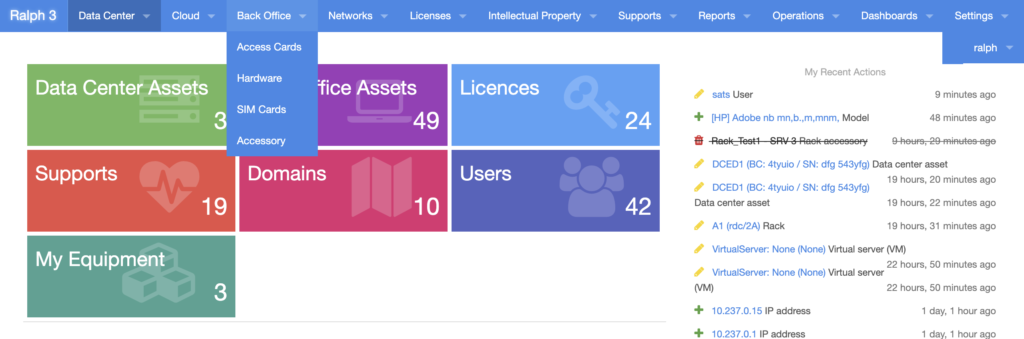
There are sub-items in this menu option that include Access cards, Hardware, Sim card, and Accessory. It lets you perform various actions on the data such as import/export data and users can recover deleted data.
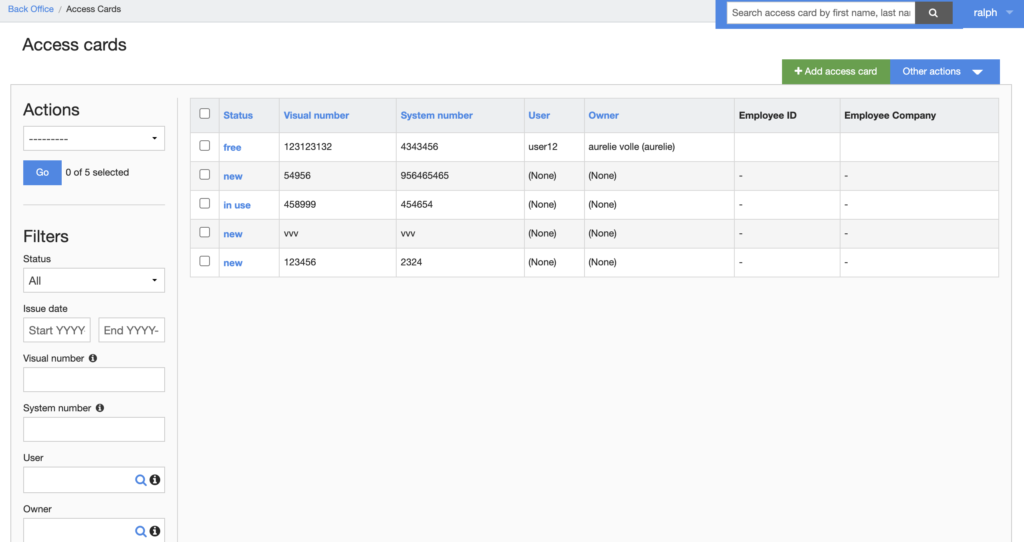
On the left-hand side, there is an option for Filter. Users can filter data by applying any filter. It lets you add/edit view or delete a new Access card. After that, users can add/edit view and delete any hardware. You can enter complete details of any hardware device such as select the access zones, status, barcode, model, warehouse, hostname etc. In addition, you can manage the SIM cards by entering the details and can perform the same actions as mentioned for the hardware and access cards. The last menu item in this module is Accessory and you can add any accessory with details such as manufacturer, category, and more. However, you can perform the same actions on this item too.
Support for Data Centers
In this section, we will explore the module named Data center. In this module, there are various sub items such as DC visualization, Hardware, Hosts, Virtual servers, Clusters, Data centers, Racks, Database, and more. Firstly, in the All hosts options, you can add hosts with details and can perform various actions and filters. Secondly, in DC visualization, you can see the list of server rooms placed on the left-hand side. Here, you can visualize the servers on a grid shown in the image below.
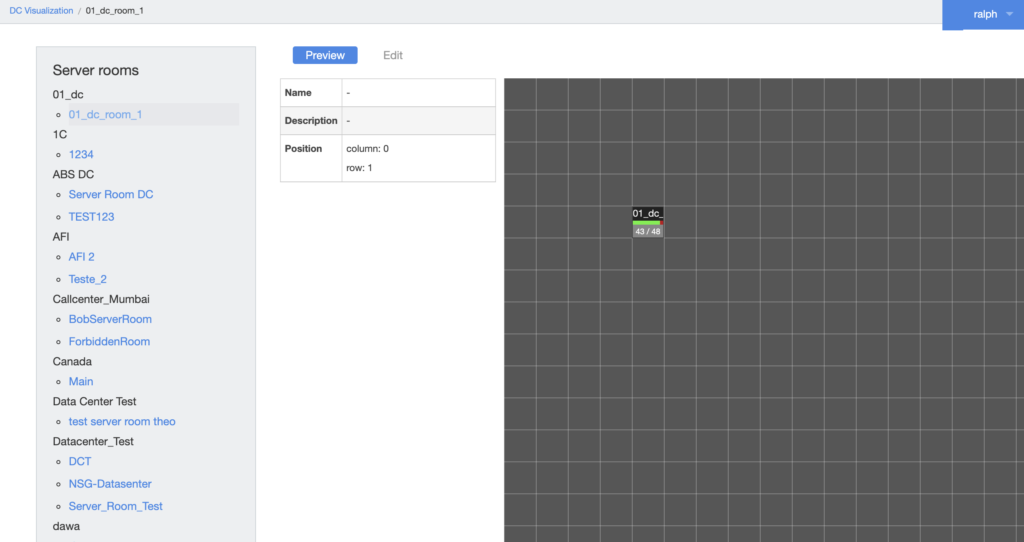
In the next Hardware section, you can add data center assets with details like basic info, location info usage info, and financial & order info. Similarly, you can add virtual servers, clusters, server rooms, disk share, VIPs, preboots, preboots configurations, and preboots files. You can perform actions and filters on all these mentioned operations.
Conclusion
This is the end of the blog post. ****A good IT asset management solution improves IT workflows by bringing automation and tracking. It not only enables you to automate every asset but also you can track configurations and changes. Users can manage physical as well as virtual assets and infrastructure. There are many open source IT asset tracking software that offers logical user interfaces. These dashboards show data in visual forms. The corporate sector is widely leveraging these free configuration management database software. Therefore, if you are wondering how to manage assets, then you must go for free and open source software listed here. All the CMDB solutions listed here are free, cost effective, self-hosted, user-friendly navigation, easy to deploy and configure. These solutions provide third-party integrations and frequent IT asset discovery.
Finally, containerize.com is writing articles on further open source products. Therefore, please stay in touch with the Configuration management database software (CMDB) category for regular updates.