Easily create campaigns using Mautic campaign builder. Engage target audience, keep them updated about your products and convert them into your customers.

In this article, we will learn how to setup campaigns in Mautic. We will cover following sections:
What is Mautic?
Mautic is an open-source marketing automation software. It gives complete control over marketing emails, landing pages and workflows for marketing activities. It automates the way toward getting leads created from landing pages, forms and converting them into potential customers. All of this can be achieved by creating smart drip campaigns, which will keep potential customers updated regarding products/services.
How to Create Forms in Mautic?
- Login to your Mauitc installation.
- Go to “Components” tab and click on “Forms”.
- Hit “New” from top right corner.
- Select “New Campaign Form” option. It will open up form configuration page as shown in this screenshot.
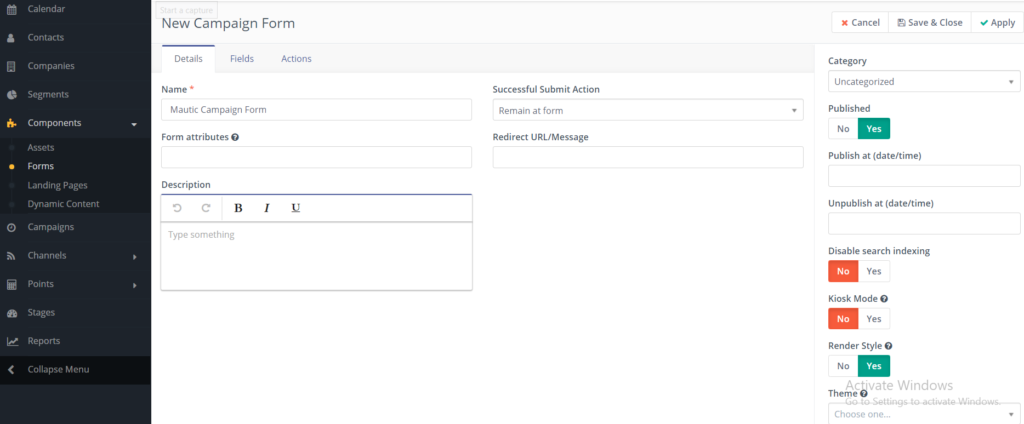
- Enter form name under “Details” tab. Other fields are optional.
- Move to next tab “fields”.
- Here you can create data fields that you want your visitors to enter.
- Create a field as shown here:
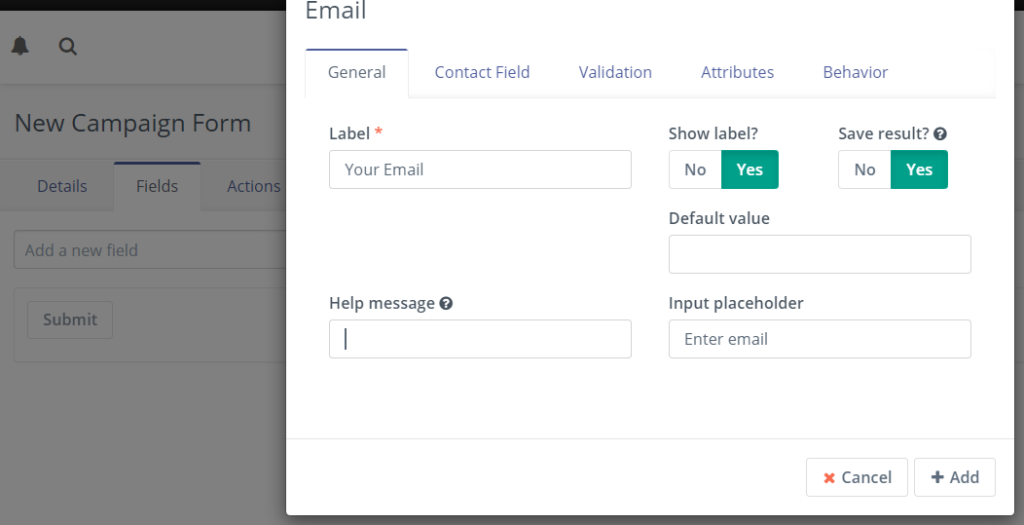
- Select field type and enter field name.
- After that click “Add” and hit “Save and Close”.
- That easy it is to create forms in Mautic.
How to Create Campaigns in Mautic?
- Go to campaigns. Click “New” from top right.
- Enter name and set “Published” to “yes”.
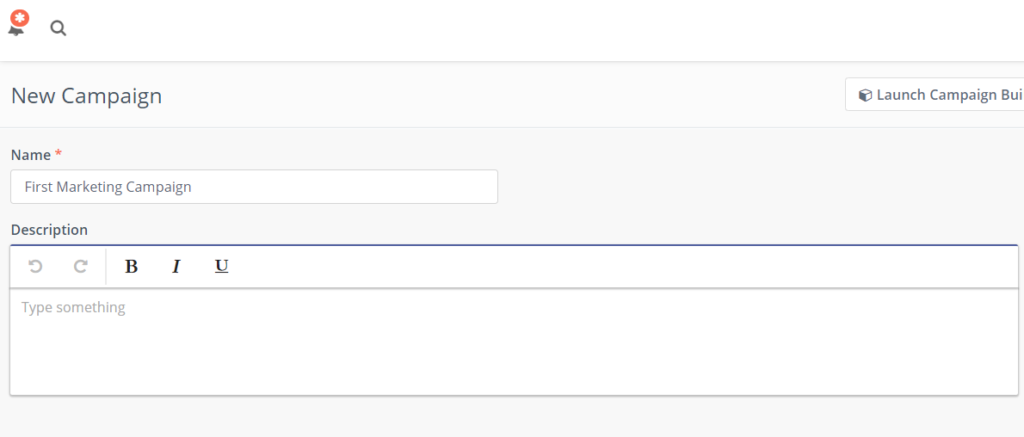
- Next, click on “Launch Campaign Builder”.
- Select “Campaign forms” as source and choose a form.
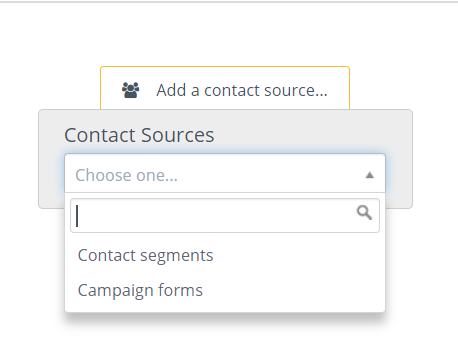
- Now create and “Action” which will be triggered every time a user will fill the form we created in last section.
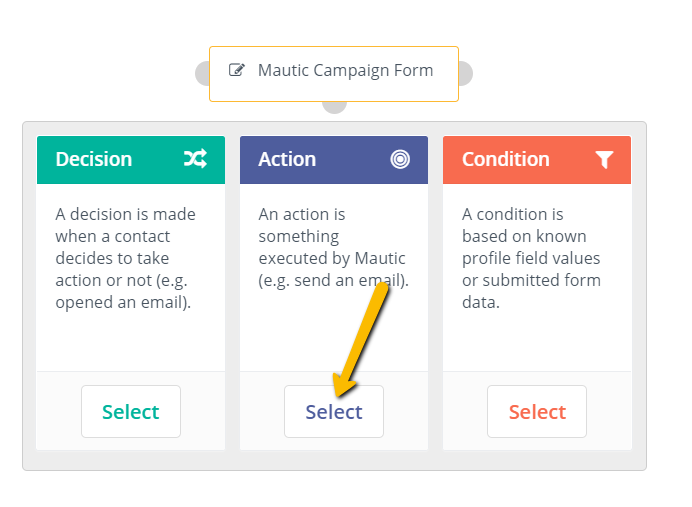
- You can send them follow up email by selecting “Send Email” event as follows:
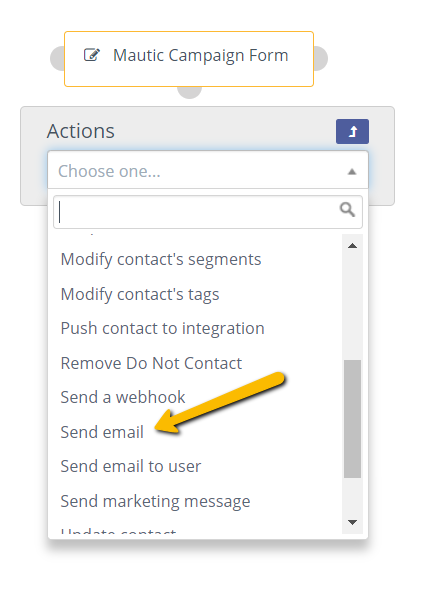
- Configure follow up email, enter email name and create “New email” if there is none already. At the end, click “Add”.
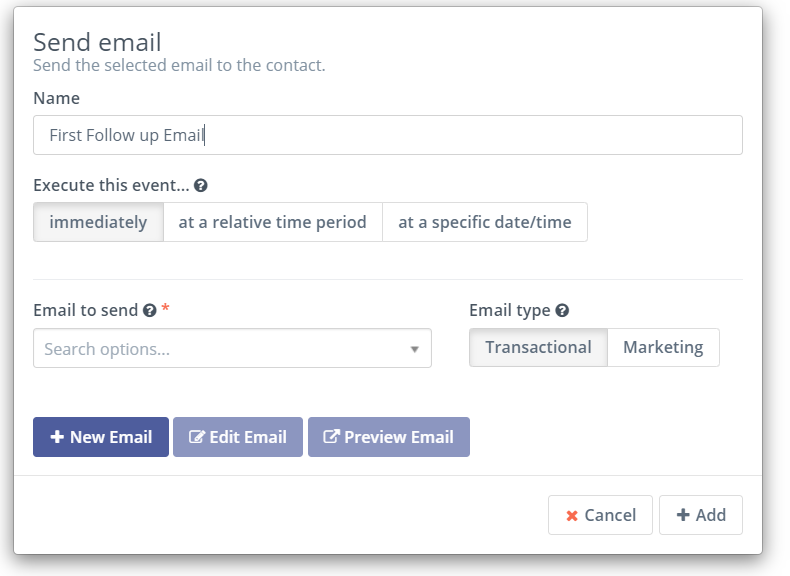
Conclusion:
We have learnt to setup drip marketing campaigns following the 3 very simple steps. That include creating a form required as campaign source, creating the campaign and configuring the email. We have created very basic campaign in this tutorial. However, you can create complex campaigns by using Mautic Campaign builder. If you are new to Mautic, check out how to install it using following guide:
Mautic overview and installation
Explore:
These articles could be very helpful if you want to integrate Mautic with WordPress or Joomla as well as to help you get started with implementing multi-tenancy in Mautic.
Marketing Automation using Mautic and WordPress WooCommerce