Are you looking for a ChatGPT plugin for a WordPress site? ChatGPT WordPress integration upgrades your business website with an AI-powered multilingual Chatbot.

Overview
As promised, we are here with another ChatGPT tutorial in which we will explore ChatGPT for WordPress. We recommend you to visit our previous articles on ChatGPt and GPT-3 in case you are not aware of this Artificial Intelligence-based chatbot or you want to refresh your knowledge. So, this viral chatbot has revolutionized the tech world in a real sense. Almost every sect of life can leverage this AI-powered technology in terms of research, content creation, and formulation of customer service strategies. Therefore, we have sketched this blog post to focus ChatGP plugin for WordPress and how you can integrate ChatGPT with your WordPress website.
We will cover the following points in this ChatGPT WordPress integration guide:
- What’s new in GPT-4?
- How to install WordPress plugin for ChatGPT?
- Configuring ChatGPT plugin for WordPress
What’s new in GPT-4?
To recap, GPT(Generative Pre-trained Transformer) is a natural language processing model backed by OpenAI. In fact, GPT-3 is an artificial neural network trained on massive data sets and can conduct human-like conversations. In the last week(i.e 14 March), OpenAI launched GPT-4 which is the next version of GPT-3. Surprisingly, there are 100 Trillion parameters in GPT-4 that can actually work like a human brain. In other words, it’s a simulation of the human brain that can even sense the emotions involved in the conversation and can predict the next sentence.
However, you can build enterprise-level applications that can conduct two-way conversations in the form of text, and images to cover real-world scenarios. Well, you can say that GPT-4 is a refined version of GPT-3 as the latest version has better image processing, can create video games, and more. Further, you can visit the official site to explore further.
How to install WordPress plugin for ChatGPT?
This section demonstrates ChatGPT for WordPress and the installation procedure. Before moving forward, you can visit our Blogging category to learn about articles written on WordPress. In addition, you will find how to install WordPress on your server along with usage guides.
Now, let’s start ChatGPT WordPress integration.
First, go to the WordPress dashboard and click on the “Plugins” option that you will see on the left menubar of the window.
Click “Add New” and type “ChatGPT” in the search bar, you will find the ChatGPT plugin on top in the search results as shown in the picture below:
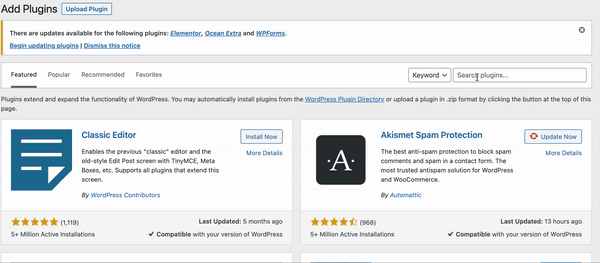
Now, press the “Install Now” button to install it and then activate it by hitting the “Activate” button. Upon successful installation and activation, it is time to configure this WordPress plugin for ChatGPT.
Configuring ChatGPT plugin for WordPress
This is the point where you need to have an OpenAI API key.
Please visit this tutorial to learn how to obtain this API key in case you do not know the procedure.
Next, go to the settings of this ChatGPT plugin and press the “Settings” button, and insert your OpenAI API key as shown in the image below: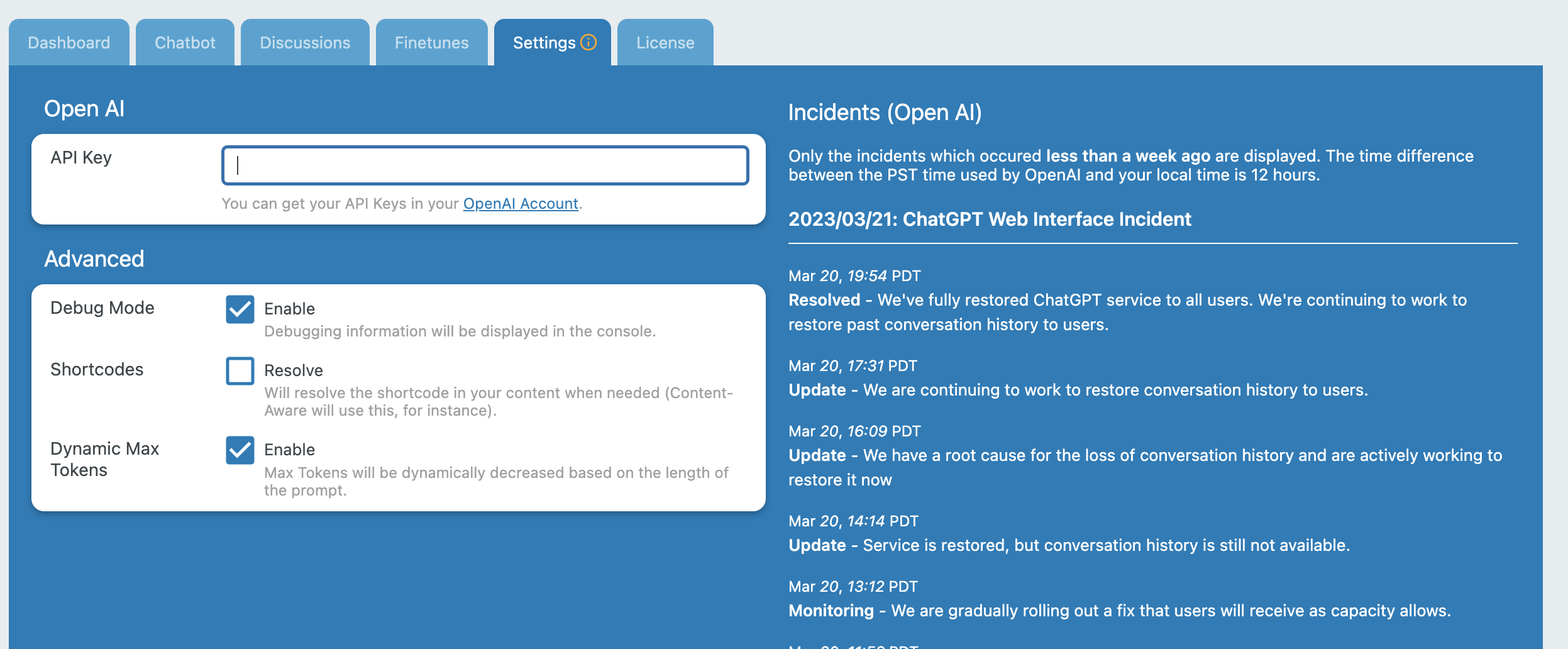
After that, you can modify the setting further by going into the “Chatbot” option. It lets you change the mode of communication, you can set the greeting message, and you can also set the position of this AI-based chatbot. At the bottom of this window, you can see the “Shortcode” section. Here you can get the shortcode that you can use to render the ChatGPT interface anywhere on your website. In addition, you can check the option to inject this chatbot throughout your website. You can see these options in the picture below:
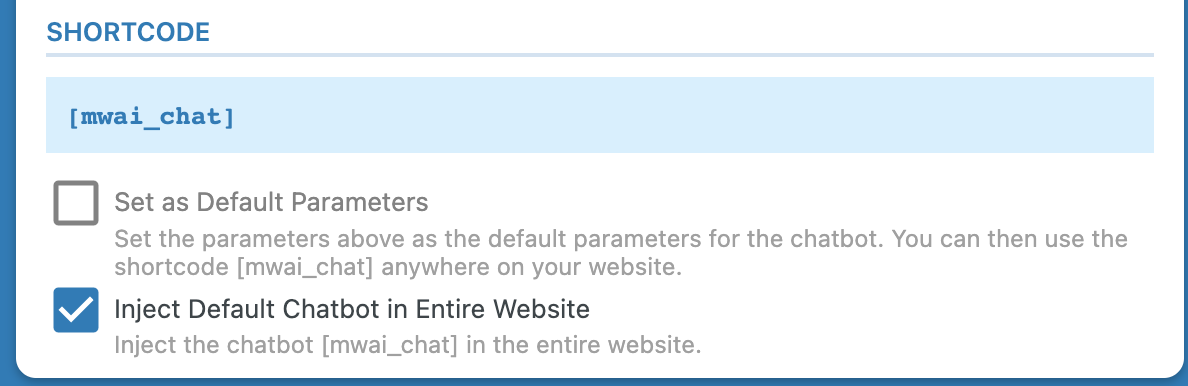
Once all is done, you can see the ChatGPt user interface on your website.
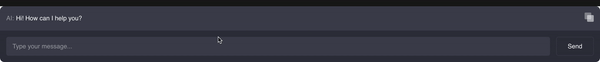
Similarly, you can explore this ChatGPT WordPress integration yourself. Moreover, there are a bunch of options available by ChatGPT for WordPress.
Conclusion
This brings us to the end of this WordPress tutorial in which we have covered GPT-4 and ChatGPT for WordPress website. Further, this ChatGPT plugin for WordPress has offered a huge stack of chat features. In addition, we have implemented ChatGPT WordPress integration and interacted with this AI-powered chatbot. Lastly, there are many relevant ChatGPT tutorials enlisted in the “See Also” section below that you may check.
Connect with us
Finally, containerize.com is in a consistent process of writing blog posts on new topics. You can stay in the loop by following us on our social media platforms, including Facebook, LinkedIn, and Twitter.
Ask a Question
You can let us know about your questions or queries on our forum.
FAQs
How do I use ChatGPT in WordPress?
Please visit this link to install this viral chatbot in WordPress.
See Also
- Let’s Integrate ChatGPT in JavaScript App | ChatGPT Tutorial
- An Introduction to Artificial Intelligence | What is AI?
- How to Integrate ChatGPT with Google Sheets
- How to use ChatGPT in VSCode | The VSCode Extension Code GPT
- What is OpenAI Chatbot GPT-3 | ChatGPT an AI Revolution
- Google Docs Integration with ChatGPT | OpenAI GPT-3
- What are The Top 5 Open-Source AI Frameworks
- What is Generative AI | Generative Artificial Intelligence