Integrate a free forum software with WordPress to improve support, lower the service cost and boost sales. Let’s learn how to integrate WordPress and Vanilla.

Overview
In the past few years, the interaction of businesses with their customers has changed. There are many open source Discussion Forums that provide a shared space where customers express and discuss their experiences regarding the company’s services and products. There are many articles we published in the recent past on open source discussion forums and blogging platforms. Over the past few years, online businesses have gained immense growth by providing online facilities to consumers. Everything is just a couple of clicks away and you can avail any service at your door. Therefore, there is a huge competition to grab the market first, and hence, companies thrive to gain users traffic more and more by practicing some important factors.
The factors include writing relevant and informative content to present the exact picture of your product. After that, engagement with your customers is very important. There are many tools that provide a space where businesses commence a two-way communication with their end-users such as Discourse, Flarum, Vanilla, and some more. these open source discussion forums provide a shared platform to conduct community discussions. In this WordPress integration tutorial, we will learn how to install a plugin in WordPress and will go through the Vanilla Forum WordPress integration by covering the following points.
- Brief introduction of Vanilla Forum
- WordPress Insights
- How to install Vanilla Forum in WordPress
- Conclusion
Brief introduction of Vanilla Forum
Vanilla Forum is popular forum software,. It is free open source and built on top of the Garden Framework. It offers rich features such as private chat, attachments, several plugins, and adaptable customization. This forum software is a great free live support tool to build confidence with the customers by having direct communication with them. Further, this forum integration with WordPress can give you the provision of the knowledge base. Users can store important and relevant informational articles for the community and the staff members.
Customer feedback has always been important when it comes to product development and promotion. However, this discussion forum supports effective community collaboration. It is highly configurable and provides integration with many software such as Zendesk, WordPress, Github, and more. In addition, this live support tool is easy to self-host and comes with simple requirements to install such as PHP and MYSQL. There is comprehensive documentation regarding development and deployment. Therefore, users can get all the source code files on Github.
WordPress Insights
WordPress is a widely used website building and open source blogging platform. There is a huge number of live websites that are running on WordPress. It provides all the necessary features with a large number of plugins as there is a huge pool of enterprise-level plugins. Above all, this open source software has an immense developers community that is developing new themes and plugins. The advent of such blogging platforms has given birth to new opportunities for all those who are linked with online businesses. Whether it is a developer or a business owner, these platforms offer flexible site-building options.
It is easy to set up and comes with complete documentation regarding development and deployment. This blogging software is multilingual and provides support for more than 70 languages. WordPress also provides integrations with many other applications such as Marketing Automation Software, Discussion Forums, and more.
How to install Vanilla Forum in WordPress
In this section, we will see how to install a plugin in WordPress by installing a free forum software(Vanilla Forum) in WordPress.
First, you can download the Vanilla Forum plugin from this link.
Once the plugin is downloaded, place the vanilla-forums folder to /wp-content/plugins/.
After that, you will be able to see the Vanilla Forum at the bottom of the left-hand side panel as shown in the image below.
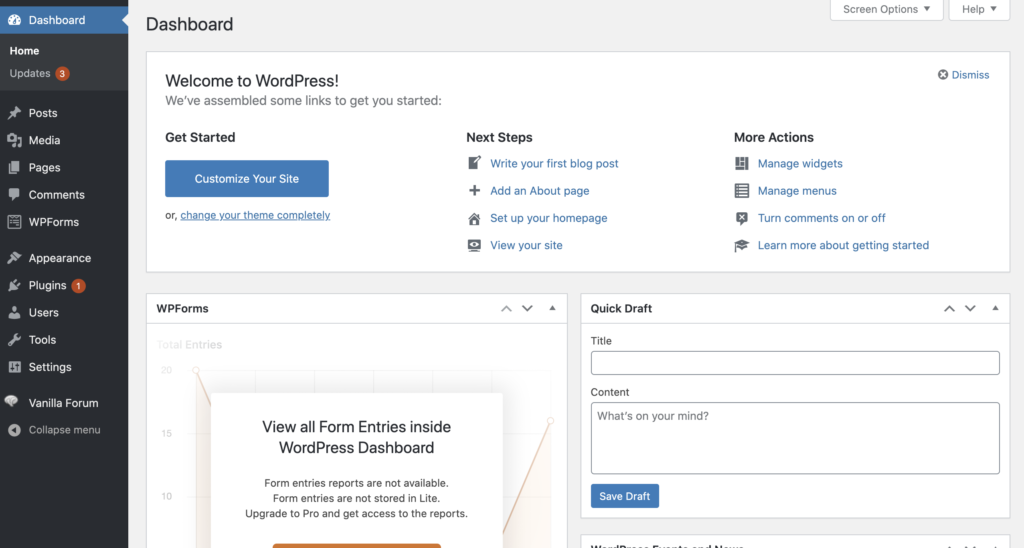
So, click on the plugin and you will land to the configuration page.
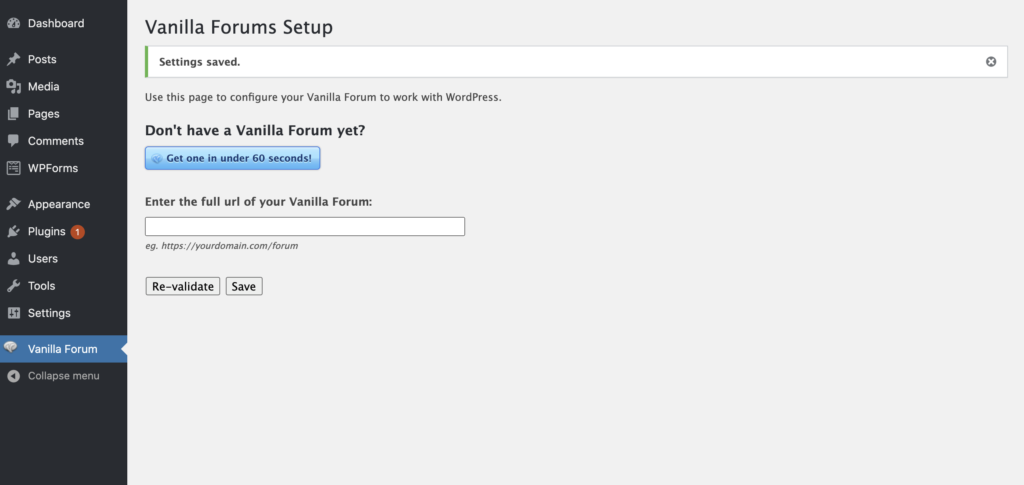
In addition, you can embed your forum in any WordPress page upon successful configuration using the code as shown in the image below.
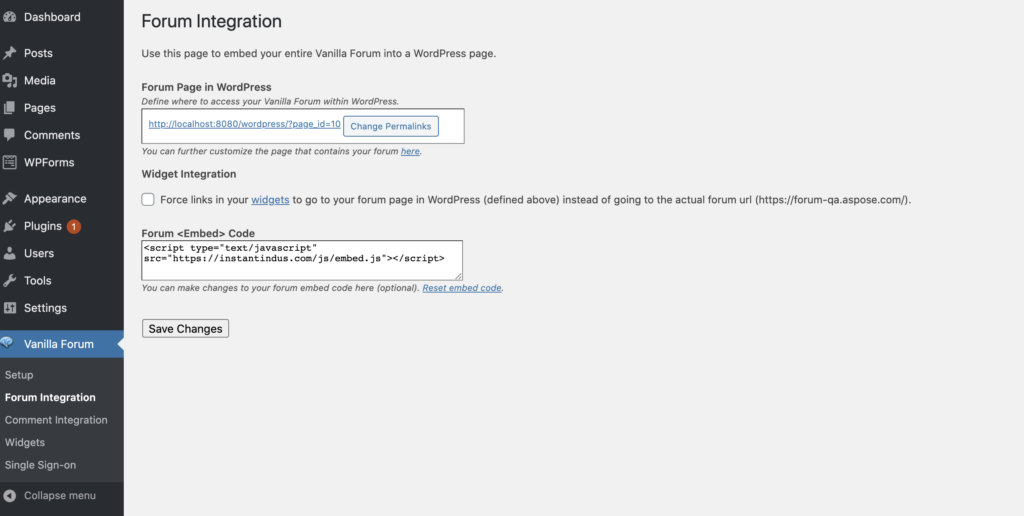
Similarly, if you are wondering how to install a plugin in WordPress or how to develop or customize any theme you can follow these articles A Beginners Guide to Develop a WordPress Plugin, A Beginners Guide to Create WordPress Theme from Scratch. There are many other helpful blog posts that you can find here.
Conclusion
This is the end of this WordPress integration tutorial in which we ****learned ****how to install a plugin in WordPress. Live support tool is non-blocking communication tools that bring service providers and consumers to the same shared space. Therefore, it helps businesses to learn about the needs of their customers. Install a good Discussion Forum today for better client support and valuable customer feedback. There are many techniques to keep your community vibrant by conducting question-answer sessions or involving them in a solution-finding session. Further, if your customer has reported an issue then it becomes very easy to reach the solution by posting that issue on a discussion forum. Lastly, you can find many discussion forums, blogging platforms, and blog posts down in the “Explore” section.
Therefore, this blog post related to forum integration and WordPress integration may help you if you have made your mind to install a good community discussion software with your WordPress. Finally, containerize.com has been writing new blog posts on further open source software. Therefore, please stay connected with this platform for regular updates.
Explore
You may find the following links relevant:
- WordPress
- Jekyll
- Discourse
- Ghost
- How to Dockerize WordPress with Docker Compose
- Boost Your Leads with Free CiviCRM WordPress Integration
- Automate ticketing system using WordPress and osTicket
- How to Integrate Discourse Forum with WordPress
- Increase Website Search Traffic by Following Top 7 SEO Blogs
- How to Build Your Website with WordPress and Gatsby
- How to Enable GZIP Compression in WordPress for Better PagSpeed and SEO