Build your video game from scratch and run it on Android, iOS, Web, Windows, and Linux. GDevelop is a self-hosted, free game engine with powerful features.

Overview
The video gaming industry is flourishing at a high pace. There are billions of gamers around the globe who always look for exciting and entertaining video games. On the other hand, there are a number of video game development software that provide developers a complete environment and game development tools to develop advanced and fascinating games. In the past, game developers were used to writing the game source code line by line. That was a very time taking development method and gamers had to wait months for a new release. Therefore, open source community has developed free easy game makers for game developers.
These free game engines come not only help in delivering fast game releases but also come with features that enhance the quality and robustness of the game. In addition, these 3D game designers offer a drag & drop user interface and eliminate the need of having programming knowledge to build games. However, this is a GDevelop tutorial in which we will learn what GDevelop is and how to set it up locally by covering the following point.
What is GDevelop.
GDevelop is a free open source video game development software. It is self-hosted and offers rich features to develop 2D games. However, there is support available for 3D objects. Users do not need any kind of programming skills to develop and publish games for multiple platforms. It is highly extensible and easy to set up as it requires easy requirements to self-host this free game engine. There is an intuitive user interface with drag and drop capabilities. This free tool provides high-class animations, video/audio effects, touchscreen and multi-touch, live preview, and many more. Moreover, this 3D game designer comes up with powerful prototyping features that help developers to develop a fine product based on the prototype.
Further, this open source easy game maker is highly configurable and supports integrations with third-party libraries. Above all, it provides support for Xbox and PlayStation that are popular video gaming consoles. GDevelop is written in C++, JavaScript, and TypeScript. There is detailed documentation available regarding deployment and development. GDevelop has a very vibrant developers community that actively responds to bugs and queries. Therefore, all the source code is available at Github.
How To Setup On Localhost?
In the section of this GDevelop tutorial, we will see how can we set up GDevelop on our local system. Before moving to the next steps, make sure you have installed the following pre-requisites.
- Git
- Node.js 12.x
- Yarn / Npm
Once all the pre-requisites are installed, open the terminal and run the following command to clone the source code:
git clone https://github.com/4ian/GDevelop.git
After that, run the following commands to install the dependencies:
cd GDevelop/newIDE/app
npm install
Now, you can start the application by running the following command:
npm start
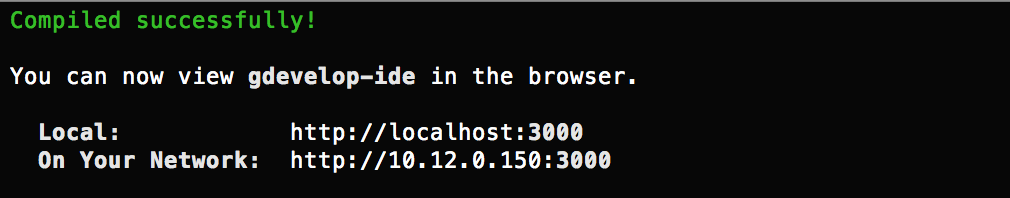
Finally, you can access the application in the browser at http://localhost:3000.
Once you access this game making software into the browser, it will open home page as shown in the image below.
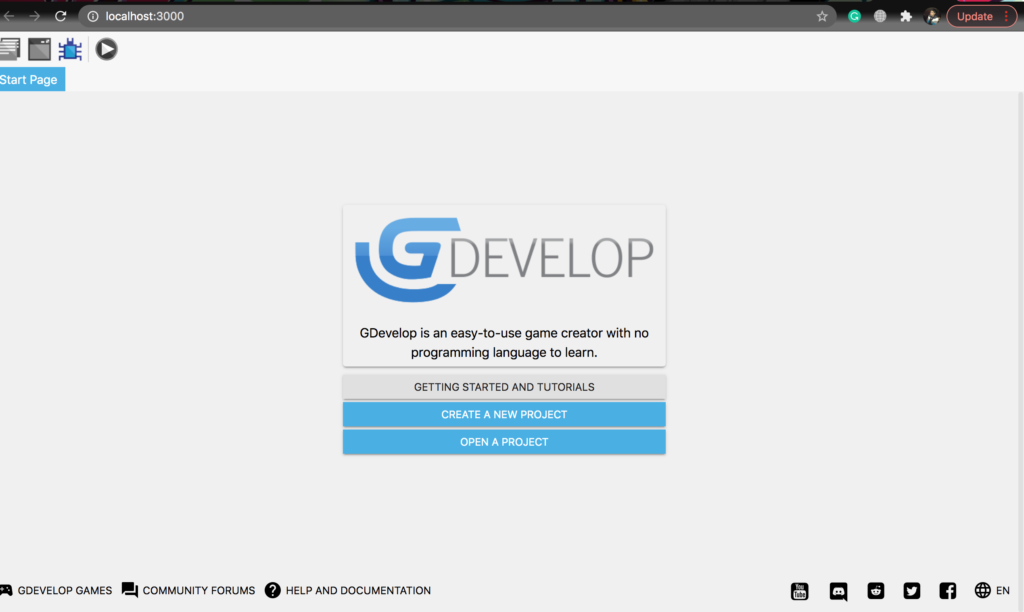
There are options to start a new project or open a new project. Moreover, there is an option to see the examples or tutorials for taking a good start.
Once you click on “Create A New Project” you can see several pre-built basic and advance game templates as shown in the image below.
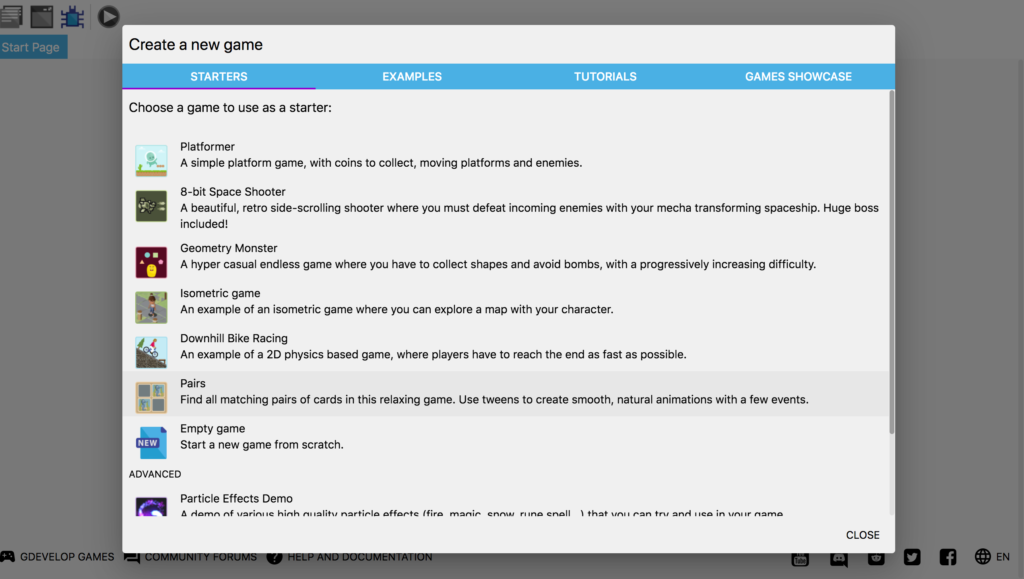
You can select any game as a starter as in this tutorial you can see the following screen after selecting the first option. There is a menu bar on the right-hand side of the screen where you can see many options such as player, platforms, jumpthru and many more. This 3D game designer lets you control the movement and position of the object just from the dashboard. There are multiple characters that developers can select for the game. In addition, there is a button on the top left-hand side that starts the game to test the functionality. Moreover, there are events and behaviors that developers can bind with the game characters to bring interactivity to the game.

This way, you can explore and try further features. This easy game maker is developer-friendly and provides an intuitive dashboard. Once you are done with developing your game, you can export it for various platforms such as Android, IOS, and Web.
Conclusion
This brings an end to this GDevelop tutorial. This free game engine lets you implement the logic of games using visual events. It has a very supportive community that has made many helpful tutorials and user manuals. This blog post will really help you if you are new in the world of game development. There are many other 3D game designers, game development tools, and articles mentioned in the Explore section below. All these game engines are free, open source, and come up with self-hosting capabilities. Therefore, the game development industry is expanding immensely with the increase in the number of gamers. There are video games with high-definition graphics and sound effects that trigger interest and attraction in the gamers. However, choose a well-reputed game development software that brings quality and efficiency to your work.
Finally, containerize.com is all set to enhance its tutorial base with some more interesting game development tutorials. Please stay connected with this Game Development Software category at containerize.com for regular updates.
Explore
- GDevelop
- Godot
- Superpowers
- Cocos Creator
- Panda3D
- Things To Review Before Opting Open Source Software In 2021
- How To Make A Game On Scratch Using Open Source GDevelop
- Top 5 Free Game Development Software In The Year 2021
- Getting Started With Game Development Using Superpowers
- Game Development Tutorial | Player Movement In GDevelop
- HTML5 Game Development Tutorial For Video Game Programmers
- How Video Gaming Industry Leveraging Open Source Software