Let’s learn how to integrate ChatGPT with a PHP-based E-Commerce website. Automate the personalization process of product recommendations programmatically.
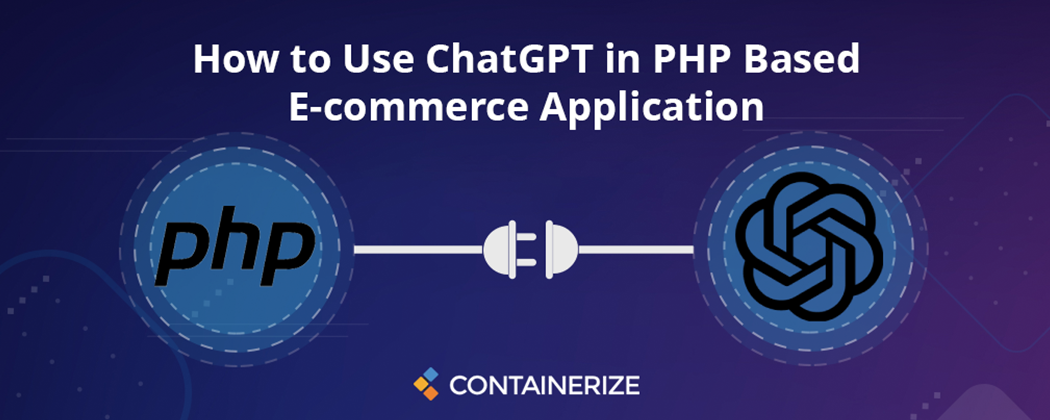
Overview
We are thankful to our dedicated readers who have continuously supported our blog. The positive feedback on our recent articles about Code GPT, ChatGPT, and the Integration of ChatGPT with Google Sheets has been tremendous. In response to this, we are excited to present another informative piece that will show you how to achieve ChatGPT integration with an E-commerce website developed using PHP and personalize the product recommendation feature.
At the current point in time, businesses are looking for new ways to improve and attract customer experiences. ChatGPT which is trained using GPT-3 model is an advanced and powerful tool that can empower E-commerce businesses in personalizing product recommendations for each individual customer based on their browser history. In this article, we will guide you on how to use ChatGPT in a PHP-based application. However, it will automate the process in which it will recommend products to the customers based on their browser history and previous purchases.
We will cover the ChatGPT integration by following the steps mentioned below:
- How to Integrate ChatGPT
- Store User Data
- Display Product Recommendations
- Configure Settings
- Test and Debug
Step 1: How to Integrate ChatGPT
Achieve ChatGPT Integration into your e-commerce website and it is the first step to personalized product recommendations. In order to do this, you must send a request to the OpenAI API using PHP, containing the necessary information for ChatGPT to generate a response. The context may include browsing and purchasing history for the user.
Step 2: Store User Data
It is necessary to store user data in order for ChatGPT to generate personalized product recommendations. However, the data may contain information about the user’s browsing history and purchases. So, the data should be securely stored and used only for generating personalized product recommendations.
Step 3: Display Recommendations
After that, the next step is to display the product recommendations generated by ChatGPT on your e-commerce website after integrating ChatGPT and storing the necessary user data. Therefore, you could display recommendations on the product page or in a separate section of the website.
Step 4: Configure Settings
In order to ensure that ChatGPT’s product recommendations are accurate and relevant, the extension needs to be configured. In addition, you can specify API endpoint URLs, API keys, and the number of recommendations to display.
Step 5: Test and Debug
To ensure that the extension works as expected, it must be tested and debugged. Further, it could involve testing the ChatGPT integration, testing the storage of user data, and testing the display of recommendations.
Above all, you can see the following code snippet to implement how to achieve ChatGPT Integration with an E-commerce website to generate personalized product recommendations:
Conclusion
This brings us to the end of this E-Commerce guide. We can conclude this blog post in which we have gone through how to implement ChatGPT Integration with an E-commerce Website. In addition, we have covered the basic steps required for successful ChatGPT integration throughout this guide. So, by adding ChatGPT to your PHP-based e-commerce website, you can greatly enhance the customer experience by providing personalized product recommendations. Moreover, you can leverage ChatGPT to deliver product suggestions tailored to each customer’s needs by following the steps outlined in this article. Finally, you can check the articles enlisted below in the “See Also” section if you are wondering how to use ChatGPT.
Lastly, containerize.com provides ongoing blog posts on various open-source products and topics. You can stay in the loop by following us on our social media platforms, including Facebook, LinkedIn, and Twitter.
Ask a Question
You can let us know about your questions or queries on our forum.
FAQs
How do I generate API keys for ChatGPT?
To generate API keys for OpenAI’s ChatGPT, you’ll need to log in to your OpenAI account and then follow the below steps:
Navigate to the API Access section of the dashboard.
Click “Create API Key”.
Enter the name of the API key and select the required permissions.
To generate an API key, click the “Create” button.
See Also
- An Introduction to Artificial Intelligence | What is AI?
- How to Integrate ChatGPT with Google Sheets
- How to use ChatGPT in VSCode | The VSCode Extension Code GPT
- What is OpenAI Chatbot GPT-3 | ChatGPT an AI Revolution