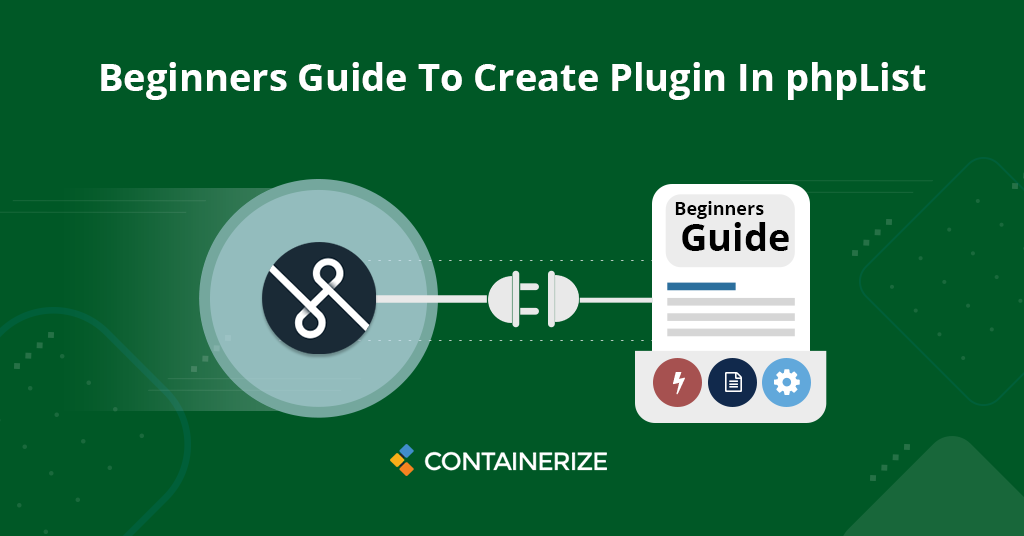phpList plugins allows developers to customize the product and enhance its functionality. In this post, we will learn how to create basic plugin in phpList.
The plugin support is an essential part of the software, especially for open source systems. This allows developers to build a new plugin to expand the features. phpList encourages the development of plugins so that developers can use them to add new features according to their business requirements. A phpList plugin is a standalone code collection containing code for PHP, HTML, CSS, and JavaScript.
Applications support plugins due to many reasons and some of them are:
- Don’t modify core functionality.
- Allow developers to create new features.
- Reduce the size of the software.
We will discuss the below topics in detail in this tutorial.
Prerequisites
- Latest version of phpList.
- Familiar with phpList and PHP.
- Understanding of HTML / CSS and JavaScript.
Basics of phpList Plugin Development
The following methods will improve the functionality of a phpList plugin.
- Pages – Create pages for activities such as reporting, statistics, to display information, and many more.
- Hooks – This allows you to invoke functionality in specific places.
There are three types of special plugins for phpList. One plugin of each type can be enabled only.
- Editor plugin – Allows implementing editor for editing campaigns or templates.
- Authentication plugin – This allows adding a new mechanism for the authentication of administrators.
- Email sender plugin – Allows implementing a new method for email sending instead of built-in functionality.
Create Our phpList Plugin
First of all, you need to extend the phpListPlugin core class. To create a plugin, you need to create a directory named “helloworld” under PLUGIN_ROOTDIR and create a file named helloworld.php at the root of plugins directory. You can check the config.php file to find the value for the PLUGIN_ROOTDIR variable. Copy below code into helloworld.php file.
<?php
class helloworld extends phplistPlugin
{
public $name = "Hello World";
public $coderoot = PLUGIN_ROOTDIR . '/helloworld/';
public $version = "1.0";
public $authors = 'Masood Anwer';
public $enabled = 1;
public $description = 'My First Example Plugin';
public $topMenuLinks = array(
'main' => array('category' => 'subscribers'),
);
function __construct()
{
parent::__construct();
}
}
?>
You must set $coderoot to the directory of your plugin. To make sure that the plugin is correctly initialized, you must call the parent constructor. Create a file main.php and place it in your plugin directory. Copy the following code into it.
<?php
defined('PHPLISTINIT') || die;
// get token
$tk = $_REQUEST['tk'];
?>
<p>Hello World!</p>
Place the helloworld.php class file and your plugin directory in PLUGIN ROOTDIR to install the plugin. To activate a plugin, click on the Config tab in the menu bar and then click on the Manage Plugins. The plugin page will show you a list of available plugins and you can enable/disable your plugin form there.
You can access your plugin by the following URL like http://example.com/admin/?page=main&pi=helloworld. Replace example.com with your domain name.
Conclusion
We have learned the basics of phpList plugin development and created a sample plugin. As a starting point, you can follow this guideline and further explore plugin development to enhance the functionality.
Finally, containerize.com is in a consistent process of writing blog posts on further latest open source products. Therefore, stay in touch with this Newsletters category for the latest updates.
Explore
You may find the following links relevant.